








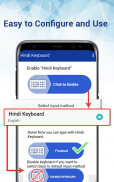

Hindi Keyboard-Roman English to Hindi Input Method

Description de Hindi Keyboard-Roman English to Hindi Input Method
Hindi Keyboard is a simply keyboard that have English letter keyboard layout with different Hindi typing keyboard themes and size. User can change the keyboard layout and keyboard themes according to his choice Hindi keyboard is a easy Hindi input method with Hindi keyboard that also offers users to Learn Hindi in English. User can use Hindi keyboard as a manipulator that helps in writing Hindi language or to improve Hindi typing.
Hindi keyboard is a Hindi input method design to type Hindi which helps in typing Hindi language.Hindi keyboard is a combination of keyboard themes with emoji that provide variety of Hindi typing keyboard themes in different colors with Hindi input method which allows user to Learn Hindi.
Hindi keyboard provides template with Hindi typing keyboard from which user can customize it according to his need by Hindi input method with adding colors, keyboard styles, backgrounds, wallpapers, colors and attractive icons Hindi keyboard is the best choice to Learn Hindi and Hindi typing keyboard with emojis and Hindi input method for androids that come up with a variety of emoji’s for expressing feelings.
A phonetic keyboard designed for those who love to type using Hindi keyboardor Learn Hindi in roman english with Hindi input method. This keyboard provides you Hindi typing and Hindi letters So, you can type or Learn Hindi through Hindi keyboard/keypad. Keyboard to type Hindi letters in Android. Hindi typing is a free transliteration and Hindi input method tool, Just type in roman English and press space that English word will be converted into Hindi script automatically.
How Hindi typing App Works ?
After installing Hindi input keyboard , you are free to use and Learn Hindi by pressing “Enable Keyboard” & choose this Hindi Keyboard. This Hindi typing keyboard works as default Hindi input method in android phones/tablets for typing/texting or Learn Hindi on social media.
Install English to Hindi keyboard. Enable it in settings with Hindi input method.
How to enable
Open Hindi typing keypad and then add this keyboard in your keyboard settings.
Open keyboard in messaging -> Language & Input, under “Hindi input method” section, go to -> Choose Keyboards -> Check “online Hindi Typing”. Then you have to select Hindi keyboard as input method .When typing in an input box, you can also change the default input method by clicking the Hindi typing keyboard icon on the mid right corner of the screen and disable Hindi keyboard
App features of Hindi input method:
-Translate easily from English to Hindi typing keyboard,
-In-build English to Hindi keyboard given within the app.
-You can directly type in Hindi using this Hindi input method keyboard
-Copy and Paste features. You can copy the translated text Hindi or English, and use it anywhere you want to Learn Hindi easily
-Use default Hindi keyboard and Hindi typing and as well as in English
-Learn Hindi and use features of Hindi input method.
• Hindi input method keyboard
My photo keyboard has a lovely feature to add your photo in background of keyboard. Instead of installing new keyboard to make your photo keyboard with Hindi typing to Learn Hindi, you have just to upload photo as theme. Hindi keyboard with cool theme of your own photo with Hindi input method.
• English to Hindi Converter
Hindi keyboard-cool fonts, Themes, Sounds & my Photo keyboard provide English to Hindi conversion. People in India love to type in Hindi through English Keyboard to Learn Hindi. Hindi typing problem is solved by this English to Hindi phonetic Hindi input method
• Keyboard Themes, Emojis..
User can choose easily any animated themes which are available in app to Learn Hindi. No need to install keyboard apps for themes. Hindi keyboard-cool fonts, Hindi input method ,Themes, Sounds & my Photo keyboard provide custom themes even your own photo can become a theme for your daily Hindi typing keyboard.
Download this Hindi Keyboard app
16a3478803
Le clavier hindi est un simple clavier doté d'une disposition de clavier en lettres anglaises avec différents thèmes et tailles de clavier en hindi. L'utilisateur peut modifier la disposition du clavier et les thèmes du clavier selon son choix. Le clavier hindi est une méthode de saisie hindi simple avec clavier hindi qui offre également aux utilisateurs d'apprendre l'hindi en anglais. L'utilisateur peut utiliser le clavier hindi comme un manipulateur qui aide à écrire la langue hindi ou à améliorer la frappe en hindi.
Le clavier hindi est une méthode de saisie en hindi permettant de taper en hindi, ce qui facilite la frappe en hindi.Le clavier hindi est une combinaison de thèmes de clavier avec emoji offrant une variété de thèmes de clavier en hindi de différentes couleurs avec la méthode de saisie en hindi qui permet à l’utilisateur d’apprendre le hindi.
Le clavier hindi fournit un modèle avec le clavier de frappe hindi à partir duquel l'utilisateur peut le personnaliser en fonction de ses besoins grâce à la méthode de saisie hindi avec ajout de couleurs, styles de clavier, arrière-plans, papiers peints, couleurs et icônes attrayantes. Le clavier hindi est le meilleur choix pour apprendre le clavier de frappe hindi et hindi avec emojis et méthode de saisie en hindi pour les androïdes proposant une variété d’emoji pour exprimer des sentiments.
Un clavier phonétique conçu pour ceux qui aiment taper à l'aide du clavier hindi ou Apprendre l'hindi en anglais romain avec la méthode de saisie en hindi. Ce clavier vous permet de taper en hindi et de lettres hindi. Vous pouvez donc saisir ou apprendre l’indi par le biais du clavier / clavier hindi. Clavier pour taper des lettres hindi dans Android. La saisie en hindi est un outil de méthode de saisie de la translittération et de l’hindi gratuite. Il vous suffit de taper en anglais romain et d’appuyer sur l’espace pour que le mot anglais soit converti automatiquement en script hindi.
Comment taper Hindi App fonctionne?
Après avoir installé le clavier de saisie en hindi, vous pouvez utiliser et apprendre le hindi en appuyant sur «Activer le clavier» et choisir ce clavier en hindi. Ce clavier de dactylographie en hindi fonctionne comme méthode de saisie en hindi par défaut sur les téléphones / tablettes Android pour la saisie / SMS ou pour apprendre le hindi sur les réseaux sociaux.
Installez le clavier anglais sur hindi. Activez-le dans les paramètres avec la méthode de saisie Hindi.
Comment activer
Ouvrez le clavier en dactylographie en hindi, puis ajoutez ce clavier dans les paramètres de votre clavier.
Ouvrez le clavier dans la messagerie -> Langue et saisie, dans la section «Méthode de saisie en hindi», allez à -> Choisir un clavier -> Cochez «dactylographie en ligne en hindi». Ensuite, vous devez sélectionner le clavier hindi comme méthode de saisie. Lorsque vous saisissez une zone de saisie, vous pouvez également modifier la méthode de saisie par défaut en cliquant sur l’icône du clavier de saisie en hindi dans le coin droit de l’écran et en désactivant le clavier en hindi.
Caractéristiques de l'application de la méthode de saisie en hindi:
-Traduire facilement de l'anglais au hindi au clavier,
-In-Build clavier anglais à hindi donné dans l'application.
-Vous pouvez taper directement en hindi en utilisant ce clavier de méthode de saisie en hindi
-Copier et coller les fonctionnalités. Vous pouvez copier le texte traduit en hindi ou en anglais et l’utiliser où vous le souhaitez pour apprendre facilement le hindi.
-Utilisation par défaut du clavier hindi et de la saisie en hindi, ainsi qu'en anglais
Apprendre l'hindi et utiliser les fonctionnalités de la méthode de saisie en hindi.
• Méthode de saisie en hindi
Mon clavier photo a une fonctionnalité intéressante pour ajouter votre photo en arrière-plan du clavier. Au lieu d'installer un nouveau clavier pour rendre votre clavier photo avec la saisie en hindi pour apprendre l'hindi, il vous suffit de télécharger une photo en tant que thème. Clavier hindi avec thème sympa de votre propre photo avec méthode de saisie hindi.
• Convertisseur Anglais-Hindi
Les polices clavier, thèmes, sons et mon clavier photo hindi permettent une conversion de l'anglais en hindi. Les gens en Inde aiment taper en hindi par le biais du clavier anglais pour apprendre le hindi. Le problème de dactylographie en hindi est résolu par cette méthode de saisie de l'anglais à l'hindi phonétique hindi
• Thèmes de clavier, Emojis ..
L'utilisateur peut choisir facilement tous les thèmes animés disponibles dans l'application pour apprendre le hindi. Pas besoin d'installer des applications de clavier pour les thèmes. Les polices clavier sympas hindi, la méthode de saisie hindi, les thèmes, les sons et le clavier My Photo offrent des thèmes personnalisés, même votre propre photo peut devenir un thème pour votre clavier de frappe hindi quotidien.
Téléchargez cette application de clavier hindi
16a3478803


























